Payment link
Option 1: Pay with Debit or Credit Card
-
Select "Debit/credit Card"
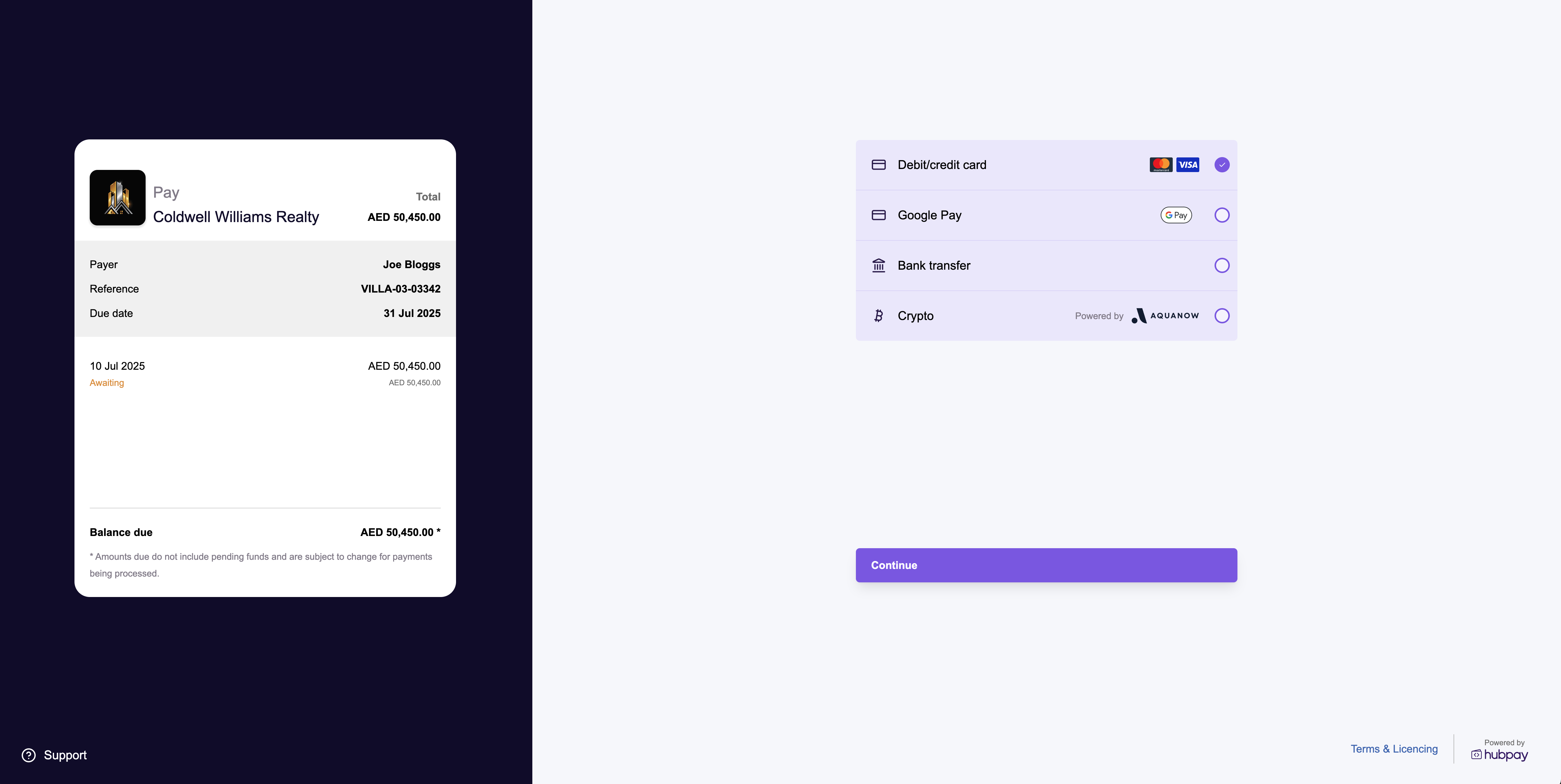
-
Enter your card number, expiry, and CVV
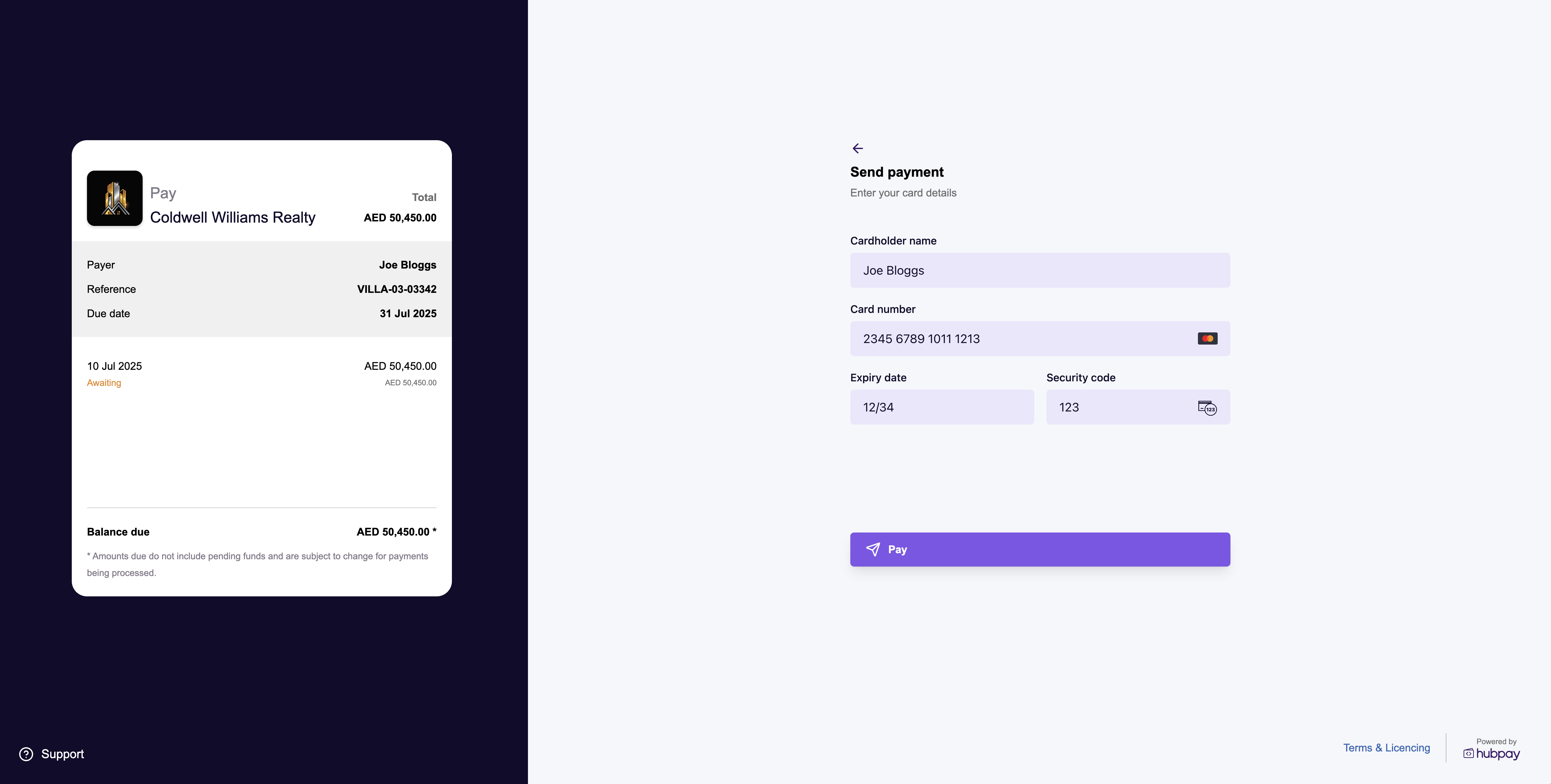
-
Click Pay Now
-
Complete authentication if prompted by your bank (OTP, etc.)
Tip: Alternatively, you can choose Apple or Google pay for fast and secure payments
Option 2: Pay via Bank Transfer
-
Select "Bank Transfer"
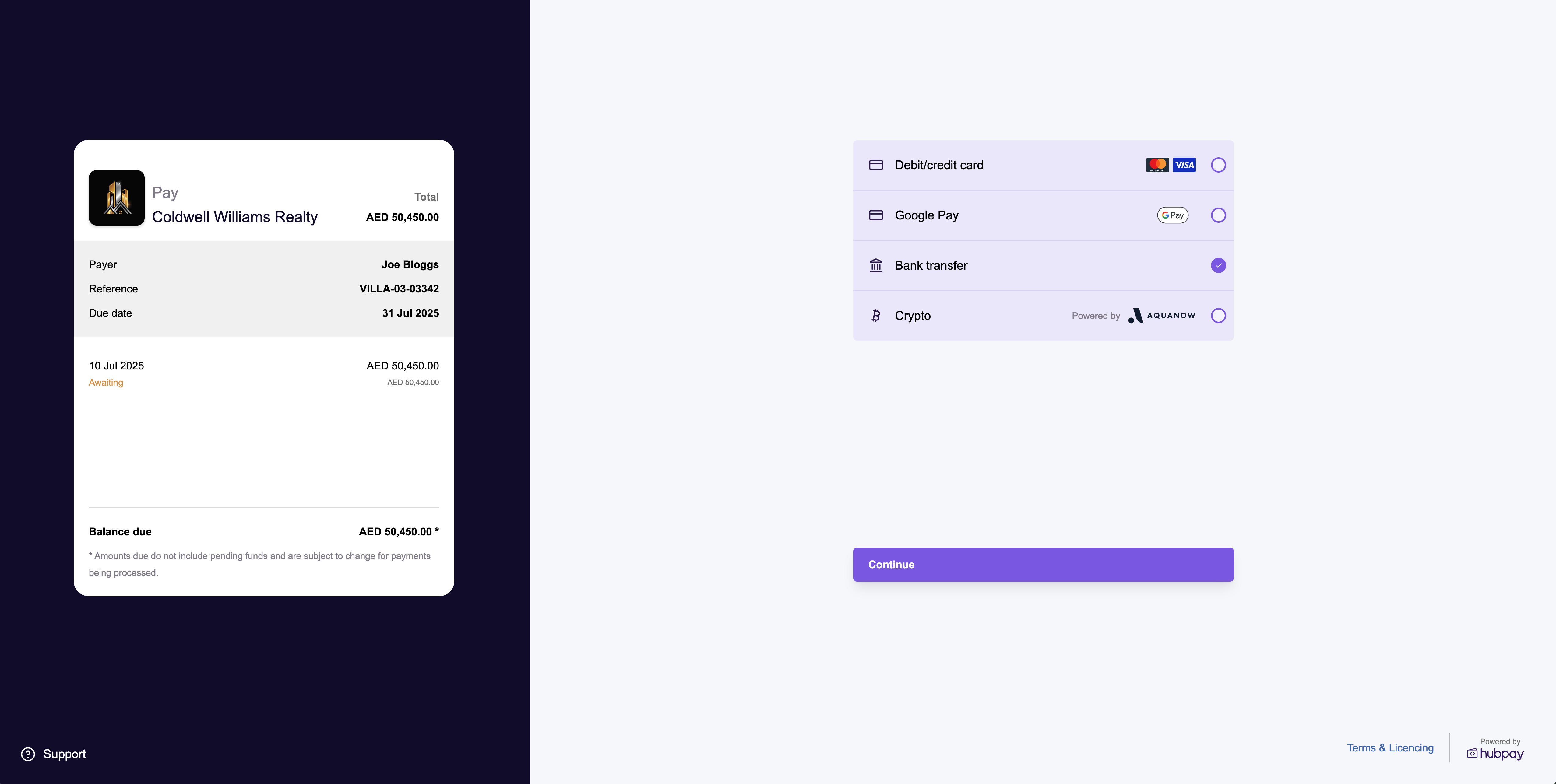
-
Enter the full amount you would like to pay
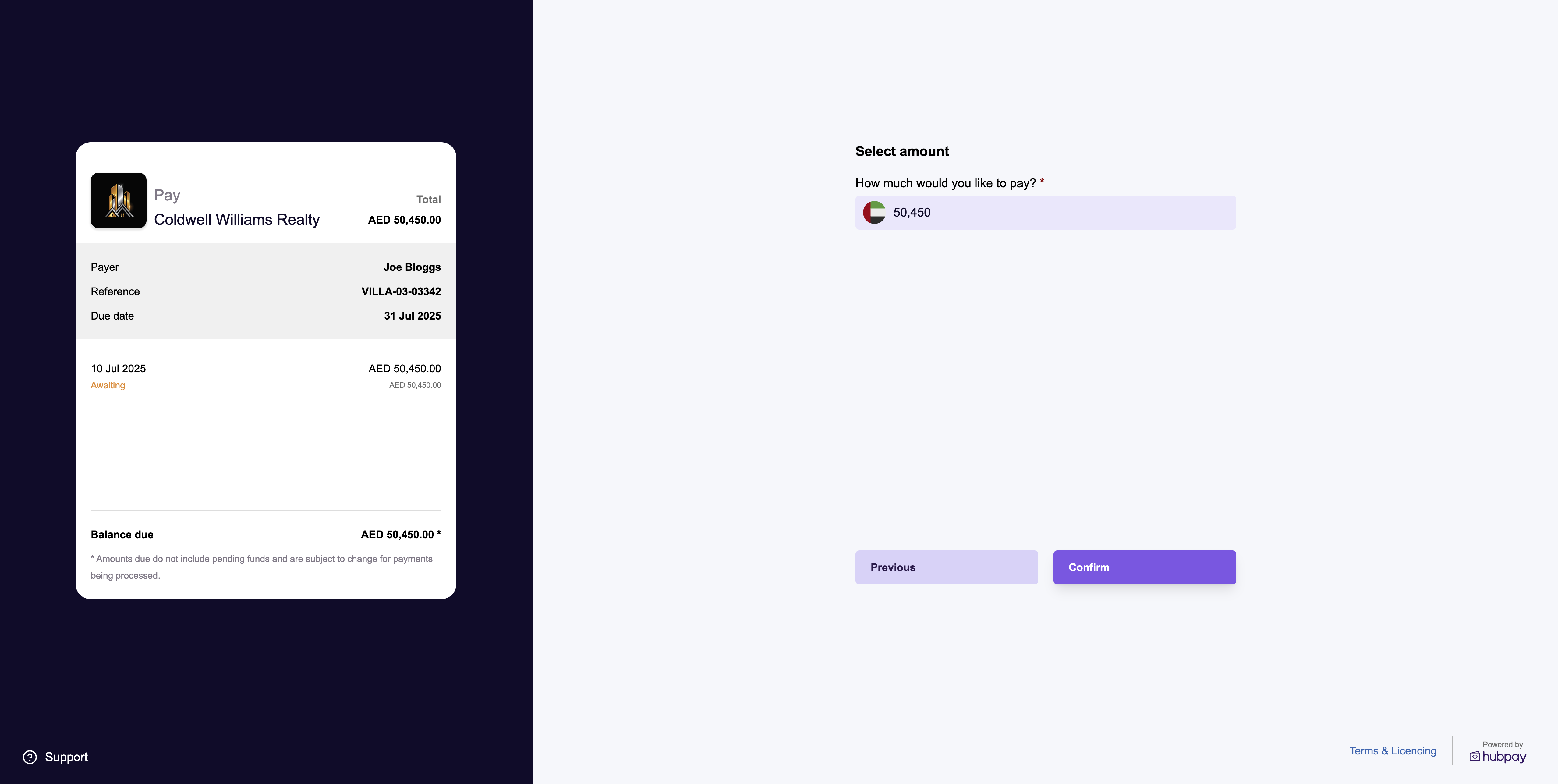
-
Hubpay will show the bank account details and a payment reference
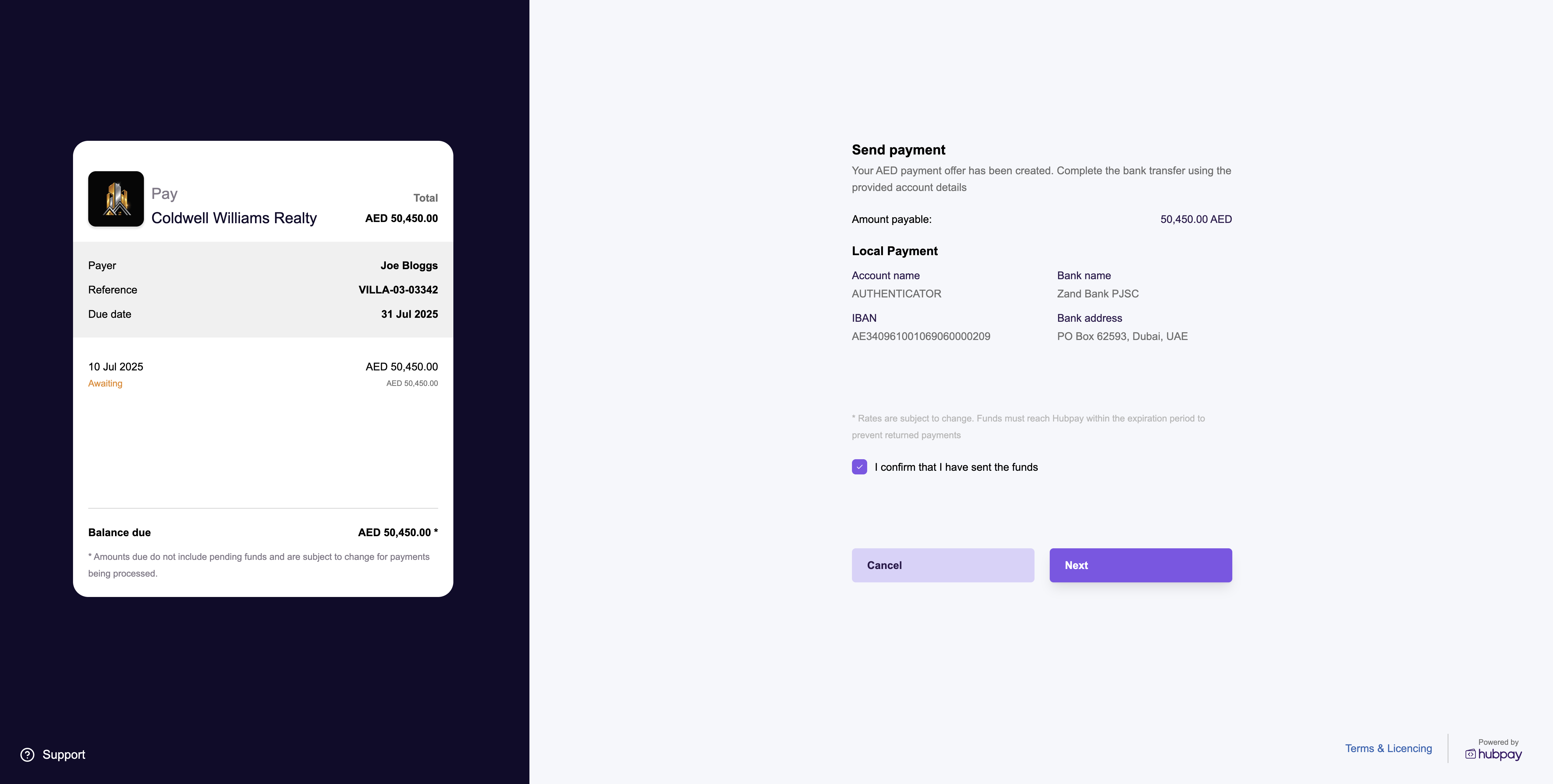
-
Send your payment using your online banking app or website
-
Transfer the exact amount and enter the reference number displayed
-
Upload the proof of payment (receipt or screenshot)

-
Your payment will be confirmed once the transfer is received
Tip: Bank transfers are usually confirmed within a few hours during business hours.
Option 3: Pay with Crypto
-
Select "Crypto"
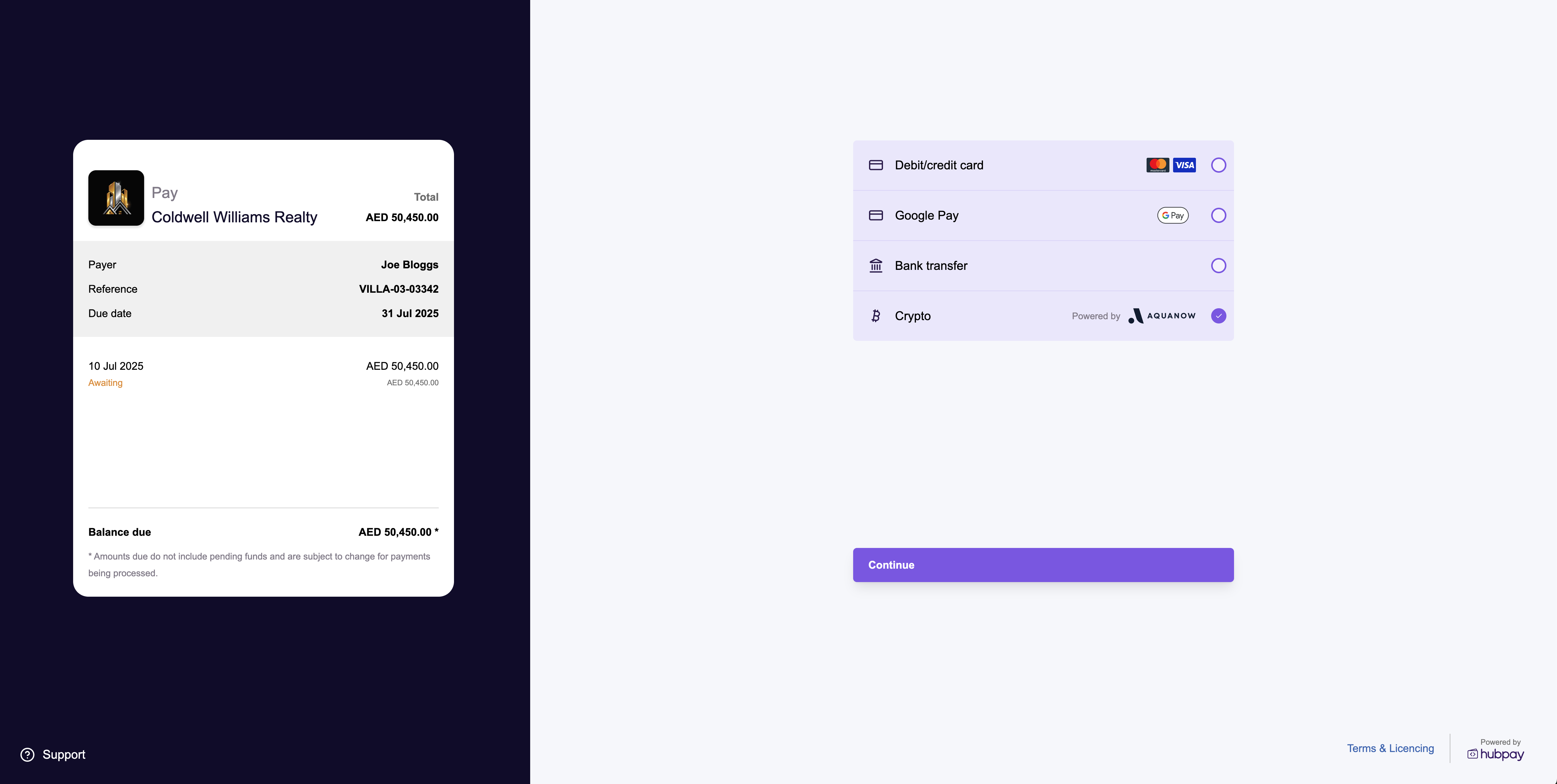
-
Choose your cryptocurrency from the available options (e.g. BTC, ETH, USDT, or SOL).
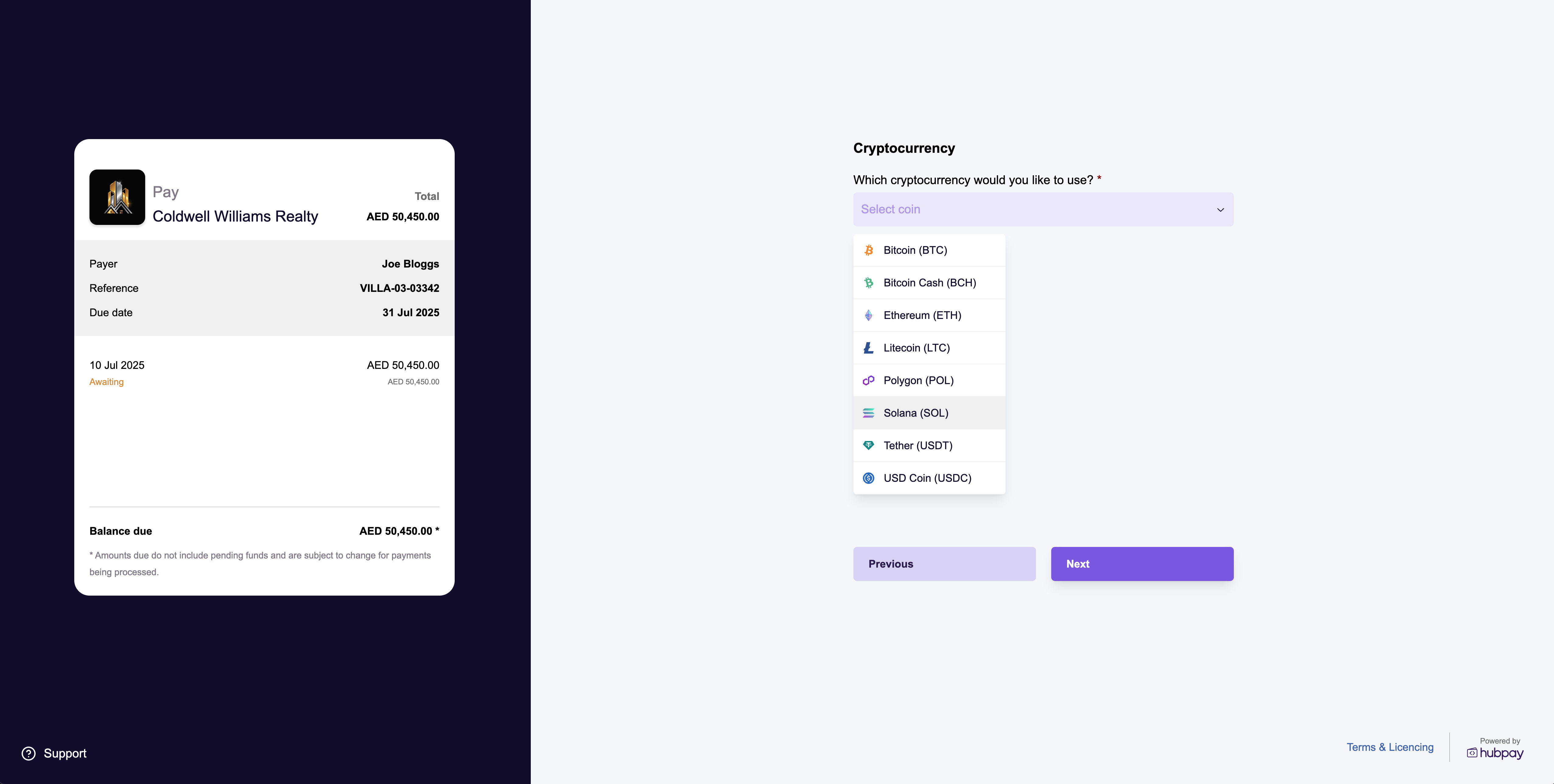
-
Enter the full or partial amount you’d like to pay. The system will automatically calculate the crypto equivalent.
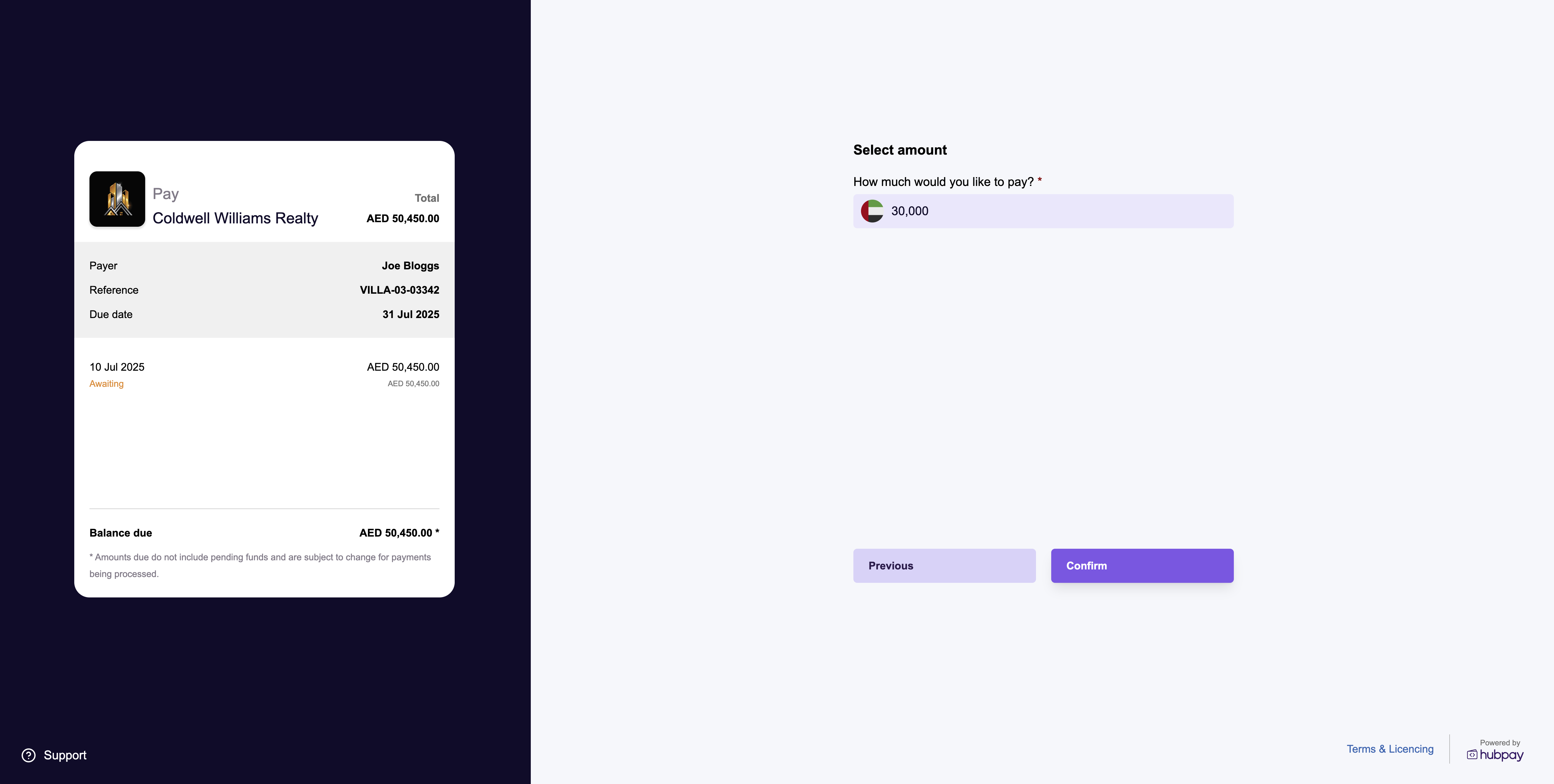
-
Send your payment using your crypto wallet. You can either copy the wallet address and amount to send or scan the QR code displayed.
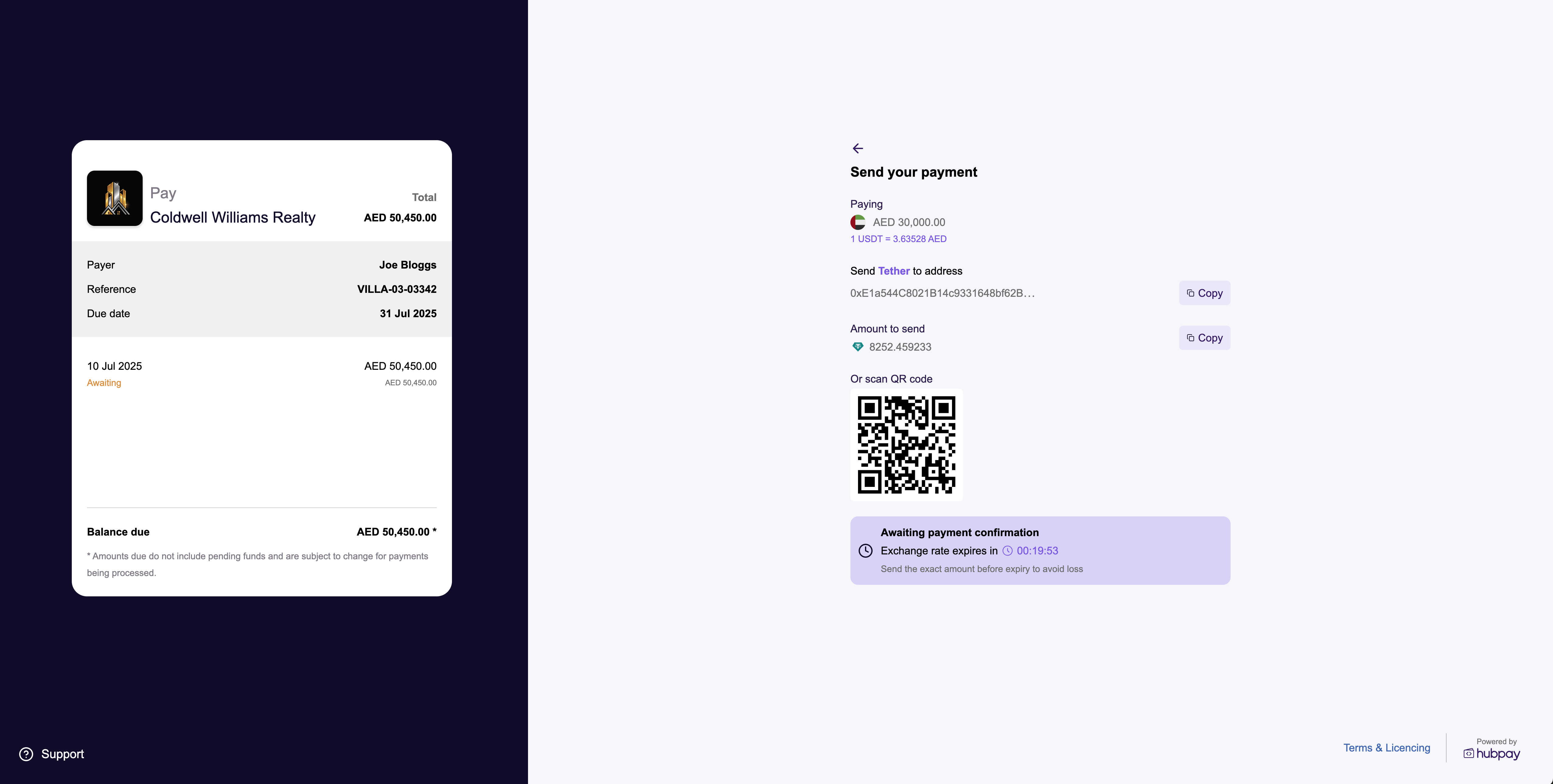
-
Once the payment is sent, the page will show a real-time update on the screen and a confirmation email will be sent.
Important Notes:
- Only send the selected coin to the exact wallet address displayed.
- Sending the wrong coin or incorrect amount may result in lost funds.