Onboarding partner
Add agents to your account
-
Click on your account name at the top of the screen to open the account menu.
-
Select “Manage Users” from the account menu.
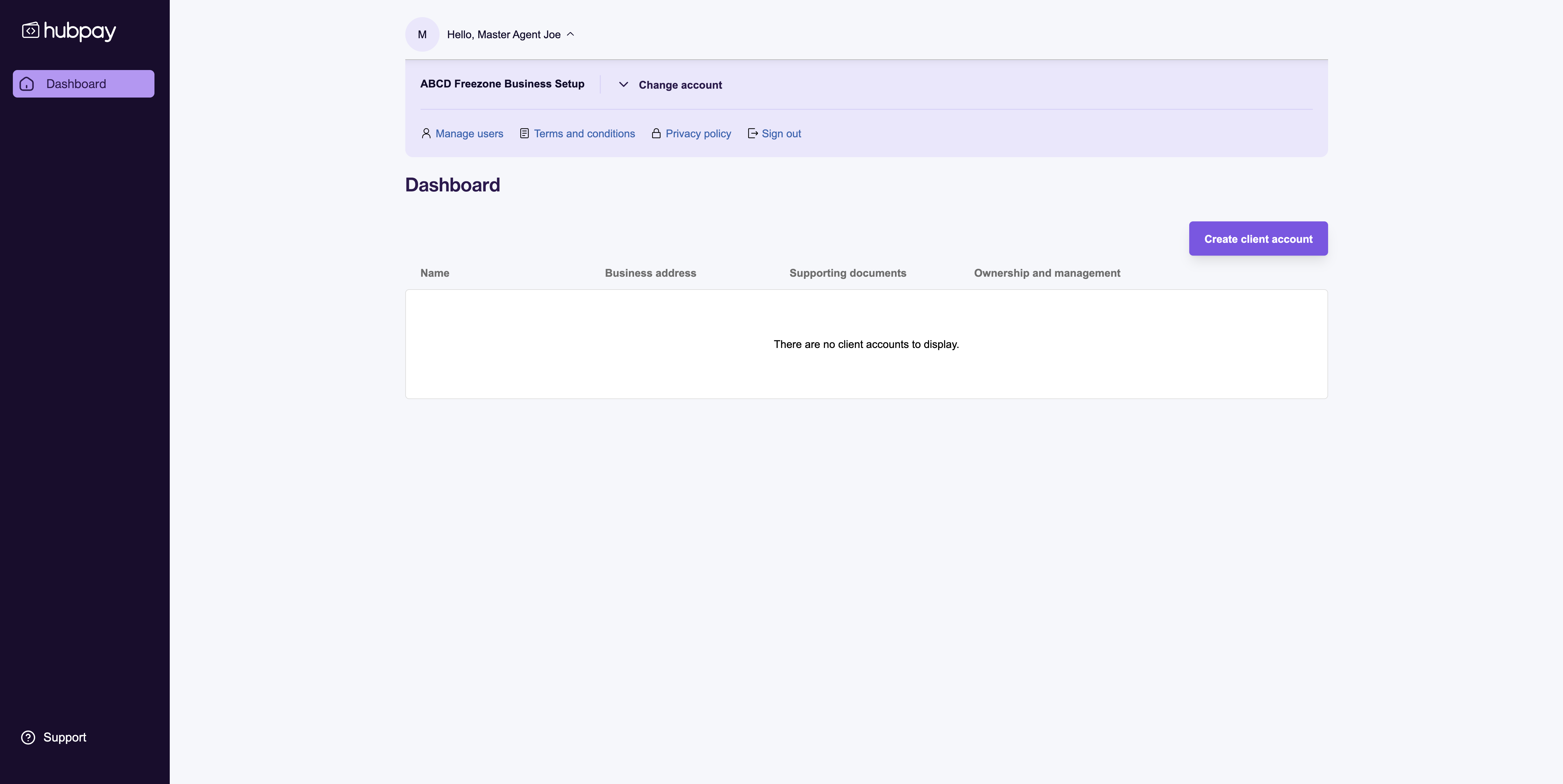
-
Click the “Add user” button to begin adding a new agent.
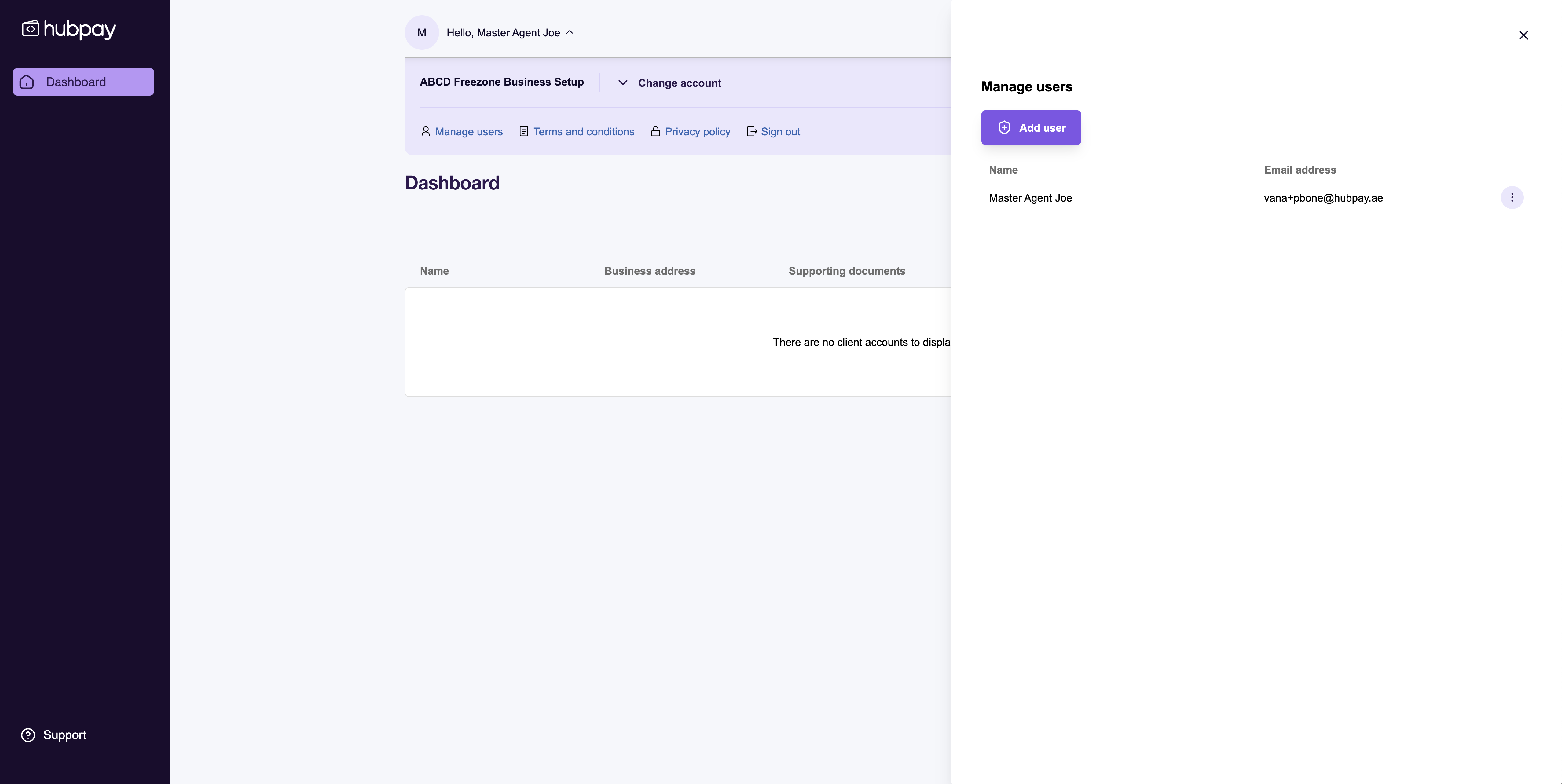
-
Fill in the required details for the new agent such as name, company email address, and other required details.
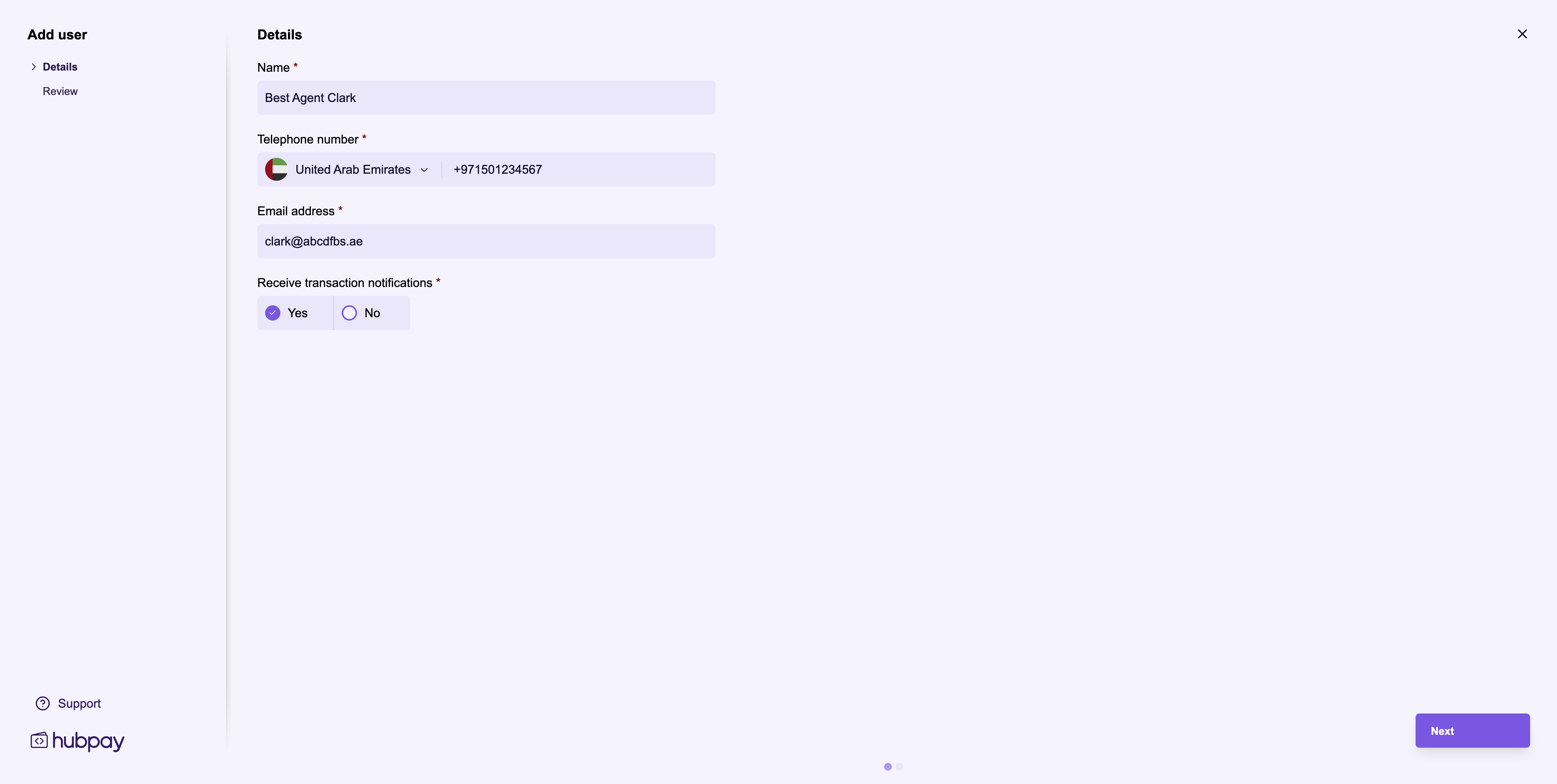
-
Click Submit. The new agent will receive a welcome email with login instructions.

-
That’s it! Your new agent can now log in, access their affiliate link, and start submitting applications on behalf of clients.
Note: Each agent’s dashboard will only show the applications they personally submitted. They will not see applications submitted by other users in the same company.